Tired of Excel’s limitations? Yearning for more efficient ways to manage your data, automate tasks, and extract meaningful insights? Dose for Excel promises to be the solution, an add-in boasting over 100 new functions and features designed to supercharge your spreadsheet experience. But does it live up to the hype? Let’s dive into the details.
What is Dose for Excel, and Who is it For?
Dose for Excel is an add-in designed to enhance Microsoft Excel’s capabilities. It targets a broad audience, from casual users who want to simplify common tasks to advanced analysts who need powerful tools for complex calculations and data manipulation. Essentially, anyone who spends a significant amount of time working with Excel could potentially benefit.
Imagine automating repetitive tasks with a few clicks, transforming raw data into insightful visualizations in seconds, or accessing a library of specialized functions tailored to your specific needs. That’s the promise of Dose for Excel.
Key Features and Functionality
Dose for Excel packs a punch with its extensive feature set. Here’s a glimpse into some of the most noteworthy functionalities:
Advanced Formula Library
Beyond Excel’s built-in functions, Dose for Excel offers a collection of advanced formulas for statistical analysis, financial modeling, text manipulation, and more. This expanded library can save you countless hours of manual calculation and formula creation.
Data Cleaning and Transformation
Tired of messy data? Dose for Excel provides tools to clean and transform your data quickly and efficiently. Remove duplicates, standardize formats, split or merge columns, and correct inconsistencies with ease.
Automation Tools
Automate repetitive tasks with Dose for Excel’s automation features. Create custom macros, schedule tasks, and streamline your workflows to save time and reduce errors.
Reporting and Visualization
Turn raw data into compelling reports and visualizations with Dose for Excel’s reporting tools. Create charts, graphs, and dashboards that clearly communicate your insights and support data-driven decision-making.
Easily navigate complex workbooks and manage multiple worksheets with Dose for Excel’s enhanced navigation tools. Quickly switch between sheets, organize data, and find what you need in seconds.
Text Manipulation Tools
Dose For Excel simplifies tasks like converting text case, removing unwanted spaces, extracting characters, and more. These text manipulation tools significantly boost productivity when you’re working with text-heavy spreadsheets.
Installing and Using Dose for Excel
The installation process is generally straightforward. After purchasing, you download the add-in and follow the provided instructions to install it within Excel. Once installed, Dose for Excel integrates seamlessly into the Excel ribbon, providing easy access to its features.
Using Dose for Excel is generally intuitive, with a user-friendly interface and clear instructions. However, given the sheer number of features, some users may require time to explore and master all its capabilities.
Dose for Excel: Pricing and Value
Dose for Excel is available for purchase through ClickBank. The pricing is competitive. Consider your specific needs and usage frequency when evaluating the value. Do the time-saving features and enhanced capabilities justify the investment?
Pros and Cons of Dose for Excel
To provide a balanced perspective, let’s examine the pros and cons of Dose for Excel:
Pros:
- Extensive Feature Set: Offers a wide range of features that extend Excel’s capabilities.
- Time Savings: Automates repetitive tasks and streamlines workflows, saving you valuable time.
- Improved Data Analysis: Provides advanced formulas and tools for in-depth data analysis.
- Enhanced Reporting: Creates visually appealing reports and dashboards to communicate insights effectively.
- User-Friendly Interface: Integrates seamlessly into Excel and is generally easy to use.
Cons:
- Learning Curve: Mastering all the features may require time and effort.
- Cost: Requires a purchase
- System Requirements: Ensure your system meets the minimum requirements for optimal performance.
Is Dose for Excel Right for You?
Deciding whether Dose for Excel is the right tool for you depends on your individual needs and usage patterns. If you frequently work with Excel and find yourself performing repetitive tasks or needing more advanced features, Dose for Excel could be a valuable investment.
Consider the following questions:
- How much time do you spend working with Excel each week?
- What types of tasks do you typically perform in Excel?
- Are you looking to automate repetitive tasks or streamline your workflows?
- Do you need access to advanced formulas and tools for data analysis?
If you answered yes to most of these questions, Dose for Excel is worth exploring. However, if you only use Excel occasionally for basic tasks, the cost may not be justified.
Alternatives to Dose for Excel
Before making a decision, it’s always wise to explore alternative Excel add-ins. Some popular options include:
- ASAP Utilities: A well-established add-in with a wide range of features.
- Power Tools for Excel: Offers a collection of utilities for data analysis and reporting.
- Ablebits Ultimate Suite for Excel: A comprehensive suite of tools for data management and productivity.
Compare the features and pricing of these alternatives to Dose for Excel to determine which one best suits your needs.
Optimize your spreadsheets like never before
Dose for Excel can be a powerful tool for boosting your productivity and unlocking the full potential of Microsoft Excel. With its extensive feature set and user-friendly interface, it empowers users of all levels to streamline tasks, analyze data effectively, and create visually compelling reports. While there’s a slight learning curve and a cost barrier to consider, the benefits in terms of time savings and improved data analysis can outweigh the drawbacks for many Excel users. Evaluating your specific needs and comparing Dose for Excel with available alternatives will ultimately guide you to the best solution for your spreadsheet requirements.
Ready to take your Excel skills to the next level and drastically improve your productivity? Visit the official Dose for Excel website to learn more and transform your spreadsheets today!
Visit Official WebsiteFAQ
How does Dose for Excel compare to the built-in Excel functions?
Is there a free trial available for Dose for Excel?
What kind of customer support is offered for Dose for Excel?
Can Dose for Excel handle large datasets without performance issues?
Does Dose for Excel work with all versions of Microsoft Excel?
Are there any video tutorials available for learning how to use Dose for Excel's features?
What are the system requirements for Dose for Excel?
References
- Microsoft. (n.d.). Microsoft Excel. Retrieved from [https://www.microsoft.com/en-us/microsoft-365/excel](https://www.microsoft.com/en-us/microsoft-365/excel)
- Walkenbach, J. (2019). Microsoft Excel 2019 Bible. John Wiley & Sons.
- Jelen, B., & Syrstad, M. (2017). Excel 2016 Power Programming with VBA. John Wiley & Sons.
Disclaimer
This review is for informational purposes only and represents an objective analysis based on available information. I may receive a commission if you purchase Dose for Excel through my affiliate link. Results may vary depending on individual usage and circumstances. This is not financial advice.
Last Updated on 5 de September, 2025

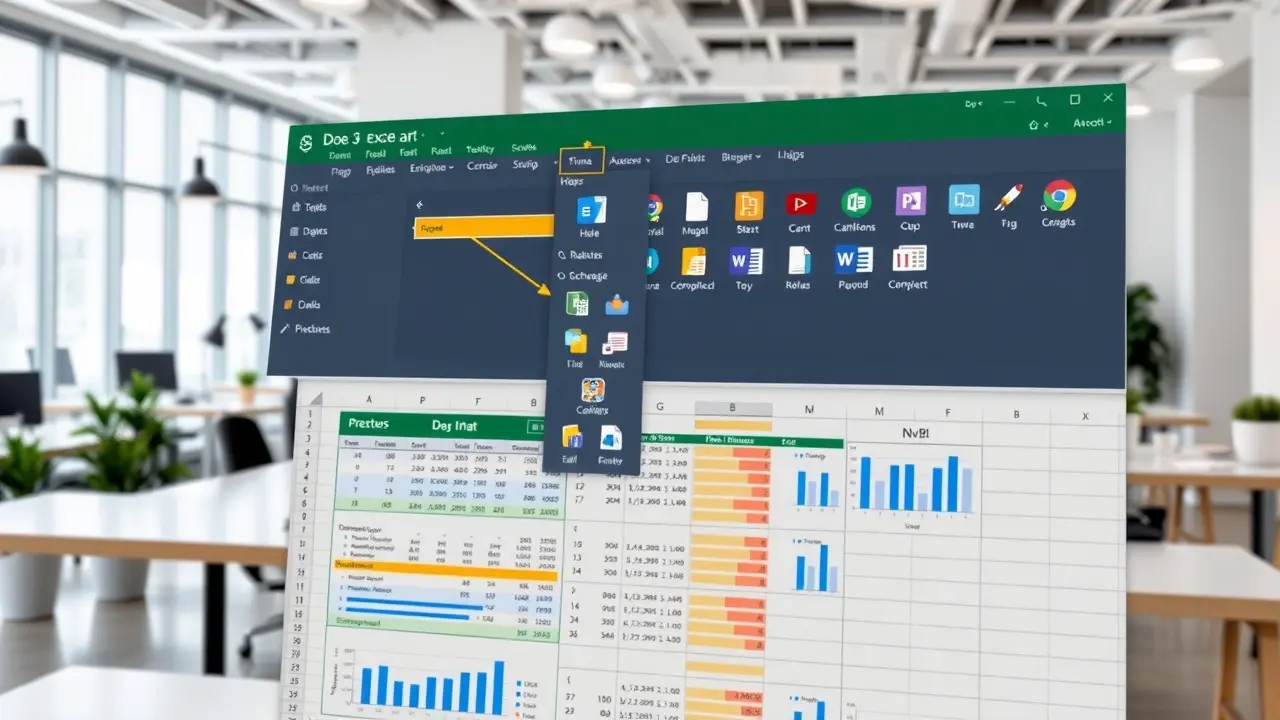
I’ve been looking for an Excel add-in to help with data cleaning. Dose for Excel sounds promising with its data transformation features. I will explore it!
The advanced formula library sounds interesting. Does it have functions for complex statistical analysis that aren’t readily available in Excel?
I’m always hesitant to spend money on add-ins. Are there any free alternatives that offer similar functionality to Dose for Excel?
The user-friendly interface is a big plus. I’ve tried other add-ins that were too complicated to use.
I agree with the review. Dose for Excel has significantly improved my productivity. The text manipulation tools alone have saved me hours.
I’m curious about the automation tools. Can you schedule tasks to run automatically at specific times?
I found the installation process to be a bit tricky. The instructions could be clearer.
The reporting and visualization features are a game-changer. No more boring spreadsheets!
I tried Dose for Excel, but it slowed down my Excel significantly. I had to uninstall it.
Thanks for the detailed review! It helped me weigh the pros and cons before making a decision. I’m wondering if it works well with very large datasets?
This review is spot on. I’ve been using Dose for Excel for six months, and it’s worth every penny. My data analysis time is significantly reduced.
I agree, Noelene Jenkinson. My Excel has been supercharged! Great analysis!
Has anyone compared Dose for Excel to ASAP Utilities? I’m trying to decide which one to purchase.
I’m not sure about the cost. It seems a bit high for an Excel Add-in. I will need to consider the return on investment and how many manual processes this tool would avoid in my daily tasks.
Great article! I’m a data analyst and am looking for reliable reporting tools. I really appreciate the pros and cons analysis because it lets me weight whether it’s a good investment.
I tried to install Dose for Excel, but I encountered some compatibility issues. I reached out to customer service, and they were very responsive. I can now use Dose for Excel!
I use Excel daily and for many years, but I had never thought about using add-ins to improve the quality of my job. I will try Dose for Excel and see if it fits my needs.
Has anyone found that the data cleaning is accurate? I’m always worried about data loss with these types of programs.
I think it isn’t useful… I’m unable to do anything with this Add-in.
The navigation tools sound useful. Excel workbooks can get so messy so quickly!
I bought it and I love it! Thank you so much!
I purchased the Add-in and it is really bad. My macros stopped working!!
That’s great to hear, Maryna Hordiichuk! Make sure macros do not conflict.