Are you tired of struggling with WordPress theme design? Do you dream of converting existing websites into fully functional WordPress sites with ease? The promise of an Instant WordPress Theme, achieved through a tool like Theme Matcher, is certainly appealing. This review delves into the reality of this solution, exploring its features, benefits, and potential drawbacks to help you make an informed decision.
What is Theme Matcher and How Does it Work?
Theme Matcher is marketed as a revolutionary online tool that automatically converts HTML websites into WordPress themes. The core idea is simple: you provide an existing website, and Theme Matcher reverse-engineers it to create a matching WordPress theme. This can potentially save you countless hours of manual coding and design work.
The claim of an Instant WordPress Theme is quite enticing, especially for those without extensive coding knowledge. Let’s explore the practical aspects of this tool and whether it truly lives up to its promise.
The Allure of an Instant Solution
For many website owners and aspiring designers, the thought of instantly generating a WordPress theme is incredibly appealing. Traditional theme development can be a complex and time-consuming process, requiring significant technical skills. Theme Matcher aims to eliminate these barriers, offering a user-friendly alternative.
Imagine having a website you love, and being able to replicate its design and functionality within the WordPress ecosystem instantly. This potential is a major driver behind the interest in tools that offer an Instant WordPress Theme solution.
Key Features and Functionality
Theme Matcher boasts several key features designed to simplify the theme creation process:
- Automatic Conversion: The core functionality revolves around automatically converting HTML websites into WordPress themes.
- Online Platform: Being a web-based tool, it eliminates the need for software downloads and installations.
- User-Friendly Interface: The platform aims to be easy to use, even for individuals with limited technical expertise.
- Customization Options: Claiming to allow for some degree of customization after the initial conversion. The extent of customization becomes a crucial aspect to investigate.
Diving Deeper: The Conversion Process
The process typically involves submitting the URL or uploading the HTML files of the target website. Theme Matcher then analyzes the code and attempts to generate a corresponding WordPress theme.
However, it’s essential to understand that the quality of the converted theme heavily depends on the complexity and structure of the original HTML website. Simple, well-structured websites are more likely to result in successful conversions, but complex sites with intricate coding may present challenges.
The Reality Check: Limitations and Considerations
While the concept of an Instant WordPress Theme is attractive, it’s important to acknowledge the potential limitations of such tools:
- Code Quality: Automatically generated code may not always be as clean or efficient as hand-coded themes. This can potentially impact website performance and SEO.
- Customization Constraints: While some customization options may be available, the degree of flexibility might be limited compared to custom-built themes.
- Compatibility Issues: The converted theme may not always be fully compatible with all WordPress plugins or future WordPress updates.
- Complexity Handling: Highly complex websites with advanced features implemented may not convert perfectly. Theme Matcher may struggle with dynamic content or JavaScript-heavy designs. This limitation is crucial for websites that rely on interactive elements or specific functionalities.
Addressing Potential Concerns: Code Quality, Customization, and Compatibility
The success and effectiveness of tools like Theme Matcher hinge on addressing key concerns related to code quality, ease of customization, and overall compatibility with the WordPress ecosystem. A poorly coded or unoptimized theme can lead to slow loading times, security vulnerabilities, and a negative user experience. Similarly, limited customization options can restrict the user’s ability to tailor the theme to their specific needs and brand identity. Comprehensive testing for compatibility across different browsers and devices is also crucial to ensure a consistent and seamless experience for all users.
User Experience: Ease of Use and Learning Curve
The user-friendliness of Theme Matcher plays a significant role in its appeal, especially for users who lack advanced technical expertise. A clear and intuitive interface, coupled with comprehensive documentation and helpful tutorials, can greatly enhance the overall user experience, reducing the learning curve and enabling users to quickly grasp the tool’s capabilities.
Performance and Optimization: Ensuring Speed and Efficiency
Ultimately, creating an Instant WordPress Theme should not come at the expense of performance and optimization. A well-optimized theme is essential for delivering a fast and responsive website experience, improving search engine rankings, and maximizing user engagement. Theme Matcher should prioritize generating clean, efficient code that minimizes loading times and maximizes overall website performance.
Balancing Automation with Customization
Aiming for an Instant WordPress Theme should not eliminate the need for customization to achieve the desired design. The ideal solution should provide a balance between automated conversion and manual adjustments. Users should be able to fine-tune various aspects of the theme, such as colors, fonts, layouts, and functionalities, to create a unique and personalized website that truly reflects their brand identity.
Is Theme Matcher Worth It?
Whether Theme Matcher is the right choice for you depends on your specific needs and technical skills. If you have a simple HTML website and are looking for a quick and easy way to create a basic WordPress theme, it might be a viable option.
However, if you require a highly customized, feature-rich theme with optimal performance and compatibility, you may be better off working with a professional WordPress developer or using a more advanced theme-building tool.
Remember to carefully evaluate your requirements, weigh the pros and cons, and consider alternative solutions before making a decision.
The Future of Automated Theme Creation
The concept of automating WordPress theme creation is likely to evolve and improve over time. As technology advances, we can expect to see more sophisticated tools that offer greater accuracy, flexibility, and performance. However, it’s crucial to approach these solutions with realistic expectations and a clear understanding of their potential limitations.
Making an Informed Decision
Ultimately, the best way to determine if Theme Matcher or similar tools are right for you is to conduct thorough research, read reviews, and potentially try out a demo or trial version if available. By carefully evaluating your needs and weighing the pros and cons, you can make an informed decision that aligns with your goals and technical capabilities.
Exploring Alternatives
While Theme Matcher attempts to offer an Instant WordPress Theme, it’s important to consider the various alternatives available for creating WordPress themes:
- Premium WordPress Themes: A vast library of professionally designed themes offering a range of features and customization options. These typically involve purchasing a pre-built design that you customize to your brand.
- Free WordPress Themes: A good starting point for budget-conscious users, but may come with limitations and require more customization effort. These are free to download and use.
- WordPress Page Builders: Drag-and-drop tools that allow you to create custom layouts and designs without coding knowledge. Popular options include Elementor and Beaver Builder.
- Custom Theme Development: Hiring a professional WordPress developer to create a bespoke theme tailored to your exact requirements. This would be the most expensive option.
Each of these approaches has its own set of advantages and disadvantages, and the best option depends on your specific needs, technical skills, and budget.
Final Thoughts: Weighing Convenience Against Control
The fundamental question revolves around the balance between convenience and control. While the idea of an Instant WordPress Theme is undeniably appealing, it’s essential to carefully consider the trade-offs involved. Tools like Theme Matcher can offer a quick and easy solution for basic theme creation, but they may not provide the same level of customization, optimization, and long-term maintainability as hand-coded or professionally designed themes.
By understanding the potential limitations and carefully evaluating your options, you can make an informed decision that aligns with your specific goals and sets you up for success in the world of WordPress website development.
Ready to transform your website into a WordPress theme? Visit Theme Matcher to learn more!
Visit Official WebsiteFAQ
How accurate is Theme Matcher in creating an Instant WordPress Theme?
Can I customize the Instant WordPress Theme created by Theme Matcher?
Will the Instant WordPress Theme be compatible with all WordPress plugins?
Is an Instant WordPress Theme better than buying a premade theme?
What are the best practices for ensuring an Instant WordPress Theme performs well?
References
- WordPress.org. (n.d.). About WordPress. Retrieved from https://wordpress.org/
- ThemeMatcher.com. (n.d.). Official website. Retrieved from https://www.themematcher.com/
- Elementor.com. (n.d.). About Elementor Page builder. Retrieved from https://elementor.com/
- BeaverBuilder. (n.d.). About Beaver Builder page builder. Retrieved from https://BeaverBuilder.com/
Disclaimer
This review is based on publicly available information and personal observation. Results may vary. I may receive a commission if you purchase through my link. Always consult with a professional web developer for critical website design needs.
Last Updated on 6 de August, 2025

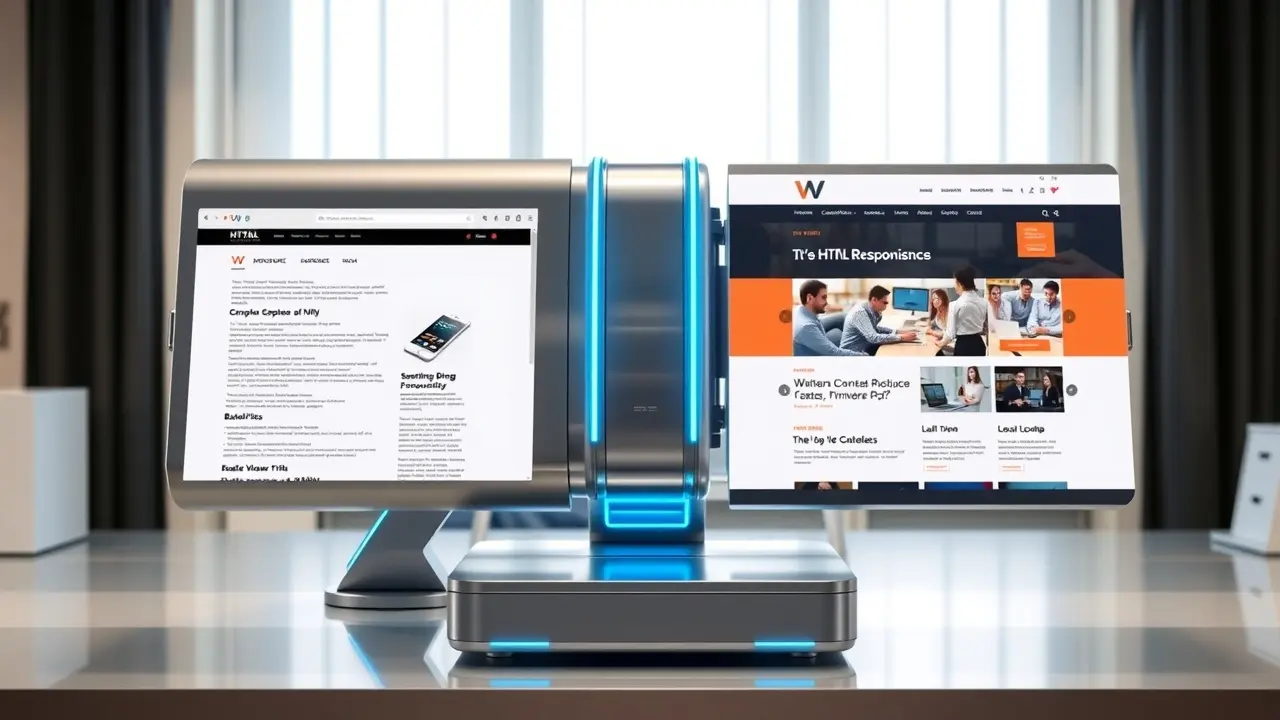
This review is super helpful! I’ve been struggling to find a way to convert my old HTML site to WordPress without losing the design, and Theme Matcher sounds like it might be the answer. I’ll definitely check out the trial.
I tried Theme Matcher, and while it’s easy to use, the code it generated wasn’t very clean. My site’s loading speed suffered after the conversion. Anyone else experience this?
I agree with Alex. The code quality is a big issue. It’s like it skips some important best practices. My site was really slow
Thanks for the balanced review. It’s good to know the limitations before jumping in. I think I’ll stick with a premium theme for now to get better customization.
I’m curious about the customization options. Can you really tweak the converted theme to match your brand, or are you stuck with the original design?
To Claire, I think customization is alright for a straight forward personal web page. For E-commerce not a chance!
Has anyone compared Theme Matcher to other HTML-to-WordPress converters? I’m trying to find the best one for a complex website.
What about plugin compatibility? Does Theme Matcher create themes that work well with popular plugins like WooCommerce or Yoast SEO?
I found the review quite fair. I was hoping for a simple way to get an instant WordPress theme, but it seems it still requires a lot of technical knowledge to make the generated theme work well. I think a page builder like Elementor may be a better direction to spend money.
I’ve tried using Theme Matcher on a site with heavy JavaScript, and it was a disaster. The theme was completely broken! Be careful if your site isn’t a straightforward HTML one.
I appreciate that the article has a section about alternatives. I’m going to check out some WordPress page builders instead of relying on automatic conversion.
The biggest selling point is the convenience, but the long-term maintainability is a serious concern. I’m worried about compatibility with future WordPress updates.
Thanks, Noelene! Your articles are always so comprehensive. I needed to know about the limitations. Saved me a lot of time and money!
Has anyone tried this with a blog? I’m wondering if it handles the blog post layouts well, or if it messes up the formatting.